By now you've probably started transitioning your old HazCom labels to a GHS form label. With the June 1, 2015 deadline here, we're looking at some of the challenges chemical manufacturers have faced. If you're encountering any of the issues below, you're probably not GHS compliant.
 No Red Ink on your GHS labels?
No Red Ink on your GHS labels?
Unfortunately, you cannot print these labels with a standard thermal-transfer printer using just a black ribbon. GHS labels are required to have at least one additional color, red, as a border around the warning pictograms.
If you're having your labels pre-printed to include the red pictogram diamonds but don't need all of them for that product, make sure you completely black out the red diamond not being used when you imprint the label.
Consider an inkjet printer if you're having an issue with complying with the color requirement. Color ink jet printers can easily print the red as well as all the other required information.
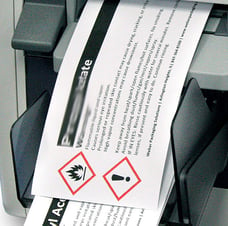 Ink on the label is smeared?
Ink on the label is smeared?
GHS labels that are used to transport outside of the US are required to met BS 5609 certification. This means your label material and ink must past a durability test so if your label is going international, your labels and ink should have no smearing.
While you do not need to meet this certification requirement for domestic transport, you still need to have a legible label. Choosing a durable pigmented ink will mean long-term protection. Remember, this regulation was put in place to keep workers safe. If they can't read the label, you're not complying.
Open-ended GHS statements?
GHS statements can be a challenge for chemical manufactures, especially when there are several statements to include. Make sure your GHS label software allows for editing GHS statements. If it does not, you could end up with non-compliant label.
GHS Hazard, Precautionary Storage and Disposal (HPSD) statements should be completed by the labeling author. When creating the label, make sure the information you're including makes sense. That's a challenge some labeling authors have found with HPSD statements.
When using Weber's GHS labeling software, you will be alerted whenever there are open-ended statements that look like this: "In case of fire, use... to extinguish." (Use WHAT?) Being able to edit those statements before they're printed and applied, ensures you're complying and saving time and money by avoiding costly mistakes.
No statements on GHS labels?
When you think about GHS labels you usually think of the new Pictograms, but you can't just have Pictograms. Even if you use a template to design your label you may choose to include other information like the old HazCom info in addition to GHS. Make sure that you have both the Pictograms and the required statements. Some GHS labeling software programs will alert you when you have missing any required parts.
Still have questions? Our GHS expert put together a list of the top ten GHS questions and answers. If you're concerned that your new labels aren't compliant, talk to our Vertical Markets manager, Paul Johnson. He can analyze your labels and talk to you about your entire process, including software.


