 Whether you are looking at label automation for the first time or if you are getting ready to update some old label printer-applicators that have worn out their welcome, there are a few important things to think about.
Whether you are looking at label automation for the first time or if you are getting ready to update some old label printer-applicators that have worn out their welcome, there are a few important things to think about.
Make sure you have all the information you need to make a decision that will reward you for years to come.
There are quite a few different varieties and manufacturers of print-apply systems out there. Most work well, as advertised.
But there are some major differences in the features and construction of these systems that can effect production up-time, maintenance and longevity.
Some Common Issues
Durability
Depending on your type of product and the production line that the print-apply system is used on, it can see modest to over-whelming activity. First time automation companies might just be labeling 10-20 pieces an hour, where a distribution center might be labeling a package every few seconds.
 But in both cases, durability is a major consideration. What would happen if the machine failed? Can you have your production line down for any length of time while the system is fixed? This could create a bottle-neck that keeps products from going out the door. You can employ a zero-downtime system that has a back-up printer-applicator, but that can get expensive.
But in both cases, durability is a major consideration. What would happen if the machine failed? Can you have your production line down for any length of time while the system is fixed? This could create a bottle-neck that keeps products from going out the door. You can employ a zero-downtime system that has a back-up printer-applicator, but that can get expensive.
When looking for a new print-apply system, see who has a proven track record of durable systems with a good maintenance track record. As with anything, you get what you pay for. Buying a cheap system will only bring future headaches as well as a pain in your wallet when you have to replace it too soon.
Check out systems that are built using substantial materials like stainless steel and aluminum plate. Check and see if all the connections are protected from damage or abuse. Are moving parts like applicator arms shielded to protect the operator or local workers? Make sure the print engine that you chose is a new model from a major manufacturer like Zebra or Sato with up-to-date features. These integrate easily with your online systems for loading label formats and monitoring jobs.
Maintenance
 Just like your car, your labeling system needs occasional maintenance to keep it running in top shape. Parts can wear out with heavy use. Rollers, drive belts, and other moving parts should be heavy-duty to withstand years of use. And they need to be accessible in case they do need replacement. Make sure you can do light maintenance with simple tools and without having to disassemble the entire system.
Just like your car, your labeling system needs occasional maintenance to keep it running in top shape. Parts can wear out with heavy use. Rollers, drive belts, and other moving parts should be heavy-duty to withstand years of use. And they need to be accessible in case they do need replacement. Make sure you can do light maintenance with simple tools and without having to disassemble the entire system.
You should also make sure that the manufacturer can supply the needed maintenance parts quickly, easily (online ordering) and at a fair price. You never want to use after-market parts on your system as they probably are inferior quality that could damage your applicator. Make sure that the manufacturer offers complete technical service in case you run into major issues with your system. Having a service tech available for on-site visits is an important consideration, too.
Don’t just check the warranty of the equipment that you are thinking of purchasing, but check the track record with actual customers or look for online case studies of these systems. A quick phone call might save you a lot of headaches. Look for someone with a proven history of satisfied customers and equipment that is reliable in the long run.
Easy-To-Use
 Though they look simple, print-apply systems are intricate machines that have to coordinate printing of a label format, dispensing it onto an applicator, and then applying the label at just the right moment, sometimes at varied spacing or orientation. You want a controller that handles all the hard work for you in the background instead of relying on the operator being an expert.
Though they look simple, print-apply systems are intricate machines that have to coordinate printing of a label format, dispensing it onto an applicator, and then applying the label at just the right moment, sometimes at varied spacing or orientation. You want a controller that handles all the hard work for you in the background instead of relying on the operator being an expert.
Look for a system that has a large touchscreen that allows you to walk through simple instructions or menus to get to what you need. Many systems only require minimal operator input to get the printer-applicator working correctly or to make small changes. Some of the newer systems include troubleshooting information, animations and other insightful knowledge about the equipment like event log and equipment status. It’s always best if the operator can figure out a problem without a service call or production downtime.
Flexible Design
 More and more printer-applicators are using modular construction to create systems that can be adapted to the specific requirements of your application. Modular components make it easier for troubleshooting and replacement if needed.
More and more printer-applicators are using modular construction to create systems that can be adapted to the specific requirements of your application. Modular components make it easier for troubleshooting and replacement if needed.
Find a manufacturer that can supply the right type of applicator for your label application. Sometimes you need two labels on adjacent sides of cartons (twin-tamp); others need a wrap-around corner label with the same info on each panel (corner-wrap). Labels can be applied to pallets at a distance, on the bottom and top of the same package, or even wrap a 3-sided label around a clam shell (common in bakery applications).
The basic print-apply system should be able to be configured with your choice of wipe-on, blow-on, or tamp-on. Depending on the type of product or application, one of these will work better than the others.
One of the biggest issues with print-apply is wear on the print head over time. To eliminate or minimize this, look for a brand that uses powered unwind and rewinders for the label transports. This keeps the pressure equalized instead of the constant yanking motions as the applicator print engine advances the label material. Even, steady label movement is the key to longer print head life.
Cost Effective
When you evaluate the cost of your print-apply system over its lifetime, there are couple of factors to consider. Most tamp-blow and blow-on applicators use compressed air to transition the label from the tamp pad to the product. This requires the system to quickly go from a vacuum on the tamp pad (holding the printed label in place) to a blast of air that applies the label. Some systems are wasteful and can have air leaks around the filter. Choose a system that uses a modulated vacuum to reduce air consumption using integrated sensors to measure the pressure and use only what is necessary.
Systems that use small fans in place of the compressed air still require electricity, can clog or become unreliable in harsh environments, and don’t always work as planned.
Look for manufacturers that don’t require scheduled maintenance. This minimizes downtime and wasteful parts replacement. Find a solidly build print-apply system that doesn’t need constant attention or periodic downtime.
Safety
All companies are concerned with employee safety. Print-apply systems have many moving parts with pinch-points and the danger of getting hurt by the moving applicator arm. Shop for a system that is designed to work securely and prevent operators from injuring themselves. It should meet EN 415-10 safety requirements and have an emergency stop function integrated into the systems that require more force than is considered safe in the EN 415-10 standard. Guards should be in place to minimize exposure to moving parts.
The Weber Model 4050 Label Printer Applicator
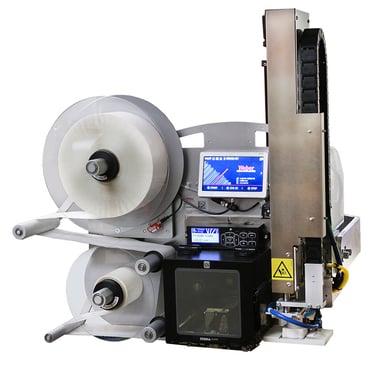 All of the aforementioned items were taken into consideration when Weber Packaging Solutions designed their new Model 4050 label printer applicator.
All of the aforementioned items were taken into consideration when Weber Packaging Solutions designed their new Model 4050 label printer applicator.
Featuring a consistent modular design, the system can be adapted to any particular application. Print engines from all leading manufacturers can be used in the Model 4050. Available in right or left-hand application models, it can be outfitted with a wide variety of label applicators.
The Model 4050 uses modulated vacuum to reduce air consumption by up to 80% over other systems. Integrated sensors constantly measure the labeling pressure required and make adjustments as needed during operation. Two compressed air circuits allow the label to stay on the tamp pad and the thruster to stay in position when an emergency stop occurs on the production line. This eliminates the need to reset the applicator when the emergency is cleared and the line restarts.
A clear cover over the pneumatic system makes it easy to see and access for operation, servicing and cleaning. There are two separate compressed air cycles: one for safety-relevant processes such as moving the tamp, and one for general functions such as label management. Color-coded tubing and LED indicators make it easy to follow the action.
The Model 4050 uses powered unwinders and rewinders to minimize wear on the printing modules while ensuring precise printing. And the labeling module was also designed without service parts. Regularly replacing parts at set intervals is a thing of the past. You only replace parts on the Model 4050 if ever needed. The only maintenance item is the print engine which should be maintained per the manufacturers requirements. The non-stick air-assist tube is standard on all Model 4050s.
The 13.75” unwind matches the label length and ribbon length for one-to-one media consumption. This reduces downtime and eliminates partial changeovers.
 The Model 4050 has a 7-inch LCD color touch screen that makes it easy to operate the system. It includes common functions such as error and diagnostic notifications, plus details on current productivity and machine status. An event log provides recent system information. The resistive touch screen (can be used with gloves) can display in light or dark modes. An optional logic controller in available to add unlimited connectivity. The display also incorporates QR codes for remote technician support.
The Model 4050 has a 7-inch LCD color touch screen that makes it easy to operate the system. It includes common functions such as error and diagnostic notifications, plus details on current productivity and machine status. An event log provides recent system information. The resistive touch screen (can be used with gloves) can display in light or dark modes. An optional logic controller in available to add unlimited connectivity. The display also incorporates QR codes for remote technician support.
Additionally, the Model 4050 meets all EN415-10 safety requirements. Weber’s quality assurance program monitors parts and assembly during production. Designed for 24/7 operation, the system is a compact robust label printer applicator that can meet all your labeling needs.
For more information on the Weber Model 4050 label printer applicator, go to info.weberpackaging.com/model-4050 or email us at info@weberpackaging.com.

