When we need information about a product we want to purchase, most of us instinctively reach for Google and do a quick search on our computer, or more often, our smart phone or tablet. Google serves up more results than any other search engine and companies need to be found in searches to be successful.
 Recently Google put a lot of websites in a bit of a panic when they announced that they were changing their search algorithms, that mathematical formula they use to decide which sites are more relevant to your search and are then served up in your results. Google uses these to decide whether your company shows up on page 1 or page 100.
Recently Google put a lot of websites in a bit of a panic when they announced that they were changing their search algorithms, that mathematical formula they use to decide which sites are more relevant to your search and are then served up in your results. Google uses these to decide whether your company shows up on page 1 or page 100.
The new algorithms measure a web site's mobile responsiveness or how it is viewed on a mobile device. If it meets the new guidelines, it will be ranked higher and be found sooner. If not, you probably move down. Basically, if your site didn't adjust for mobile it could be harder for customers to find your business online.
The trend towards mobile browsing and shopping has been on the rise for years now and recently has reached a point where you can't ignore it. Today more people use search engines on their mobile devies than they do on PCs. We wanted to share this information with you because a lot of our label customers are small businesses with eCommerce websites and it's something we're experiencing first hand.
Almost exactly five years ago we started our eCommerce site, Go-Label.com, to sell our stock blank labels, printers and other labeling accessories. This gave our customers a way to order labels right when they needed them, and with a credit card which sped up the transaction. At the time Weber was just excited to give people the option to purchase labels online, but now we're finding more and more of our visitors are using mobile devices to browse the Go-Label site. People are making better use of their time by doing their product research while on public transportation or getting quick answers while in a meeting by jumping online.
And now we're responding to the way they want to shop and the way they now browse by launching a more responsive, mobile-friendly Go-Label.com.
Be sure to take a look at our newly redesigned site! It changes it's design depending on the device or type of computer you are using.
And to celebrate our fifth birthday and the launch of this new site, we're have a special offer. Use the code newsite10 to get 10% off your next labeling supplies order. Go-Label has great products, it's easy to use, and it has the best prices for hundreds of items. Use the promo code to buy labels, printers or accessories now through May 31st 2015.


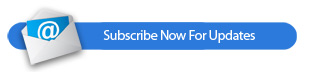
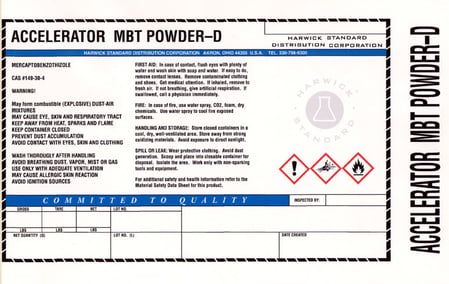
 The Label's Story
The Label's Story Needless to say, the R&F Imports labels were a big hit. We're proud to announce that this series of labels was recognized with a
Needless to say, the R&F Imports labels were a big hit. We're proud to announce that this series of labels was recognized with a 
 There are many instances where a label application requires a more durable material beyond that of a typical product label. These
There are many instances where a label application requires a more durable material beyond that of a typical product label. These  The next deadline for
The next deadline for  A label printer-applicator is an automatic labeling system that has the ability to print variable information onto a pressure-sensitive label, then apply it to a container. Sometimes companies want to use a label that has the same pre-printed information such as a logo, company info, or background color, then add different information to the label depending on the product that it is being applied to. You will find these systems applying shipping labels, product information labels,
A label printer-applicator is an automatic labeling system that has the ability to print variable information onto a pressure-sensitive label, then apply it to a container. Sometimes companies want to use a label that has the same pre-printed information such as a logo, company info, or background color, then add different information to the label depending on the product that it is being applied to. You will find these systems applying shipping labels, product information labels, 