One of the biggest down-time issues facing large companies that use print-apply labeling systems is frequency of the label and ribbon changeovers.
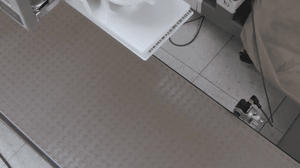 Label printer-applicators are the most efficient way to print variable data labels, like shipping labels, and apply them accurately on passing cartons and packages. But sooner or later you will have to shut down the line to change the empty label or ribbon rolls on each of your systems. A good operator can do that in a few minutes or even faster, but unless you have redundant systems that enable zero-down-time, you have to stop your production.
Label printer-applicators are the most efficient way to print variable data labels, like shipping labels, and apply them accurately on passing cartons and packages. But sooner or later you will have to shut down the line to change the empty label or ribbon rolls on each of your systems. A good operator can do that in a few minutes or even faster, but unless you have redundant systems that enable zero-down-time, you have to stop your production.
A typical label printer-applicator uses 12" diameter rolls of 4"x6" blank shipping labels and contains approximately 2500 labels per roll. If you are applying, say, 6 labels per minute (slow), that would be about 2880 labels per 8 hour shift. You would have to change a roll of labels every day. Faster line speeds would require multiple changes per day. And if you are running 10 or 20 labeling systems, that can be a time-consuming task.
And don't forget about the ribbons that go with the labels. You would probably be using a corresponding 4.02" x 1,476' wax ribbon to imprint your labels. Those are somewhat longer than your labels and would require a changeover shortly after you change your label roll. Minimum change would also be once a day on average.
It adds up fast.

 The first problem with many print-and-apply systems is that they’re a pain to set up. Zebra completely simplifies the process by giving you a large, graphical display with a simple five-button menu that makes setup a cinch.
The first problem with many print-and-apply systems is that they’re a pain to set up. Zebra completely simplifies the process by giving you a large, graphical display with a simple five-button menu that makes setup a cinch.
 Located in the rolling hills in the heart of Mississippi, BGCC is just at the beginning stages of their growth. Co-founders Zack and Jonathan, along with a few other friends, have launched a coffee company that is dedicated to doing it right. Their main goals in founding BGCC was to create the best coffee company possible by combining the values of sustainability, the values of their Christian lifestyle, and the outdoors. They celebrate all those who work hard day in and day out so they can spend quality time in the outdoors. Zack and Jonathan are both avid hunters and outdoorsmen.
Located in the rolling hills in the heart of Mississippi, BGCC is just at the beginning stages of their growth. Co-founders Zack and Jonathan, along with a few other friends, have launched a coffee company that is dedicated to doing it right. Their main goals in founding BGCC was to create the best coffee company possible by combining the values of sustainability, the values of their Christian lifestyle, and the outdoors. They celebrate all those who work hard day in and day out so they can spend quality time in the outdoors. Zack and Jonathan are both avid hunters and outdoorsmen.
 This was the case for one of Minnesota’s largest salad and side dish purveyors,
This was the case for one of Minnesota’s largest salad and side dish purveyors,  Gerry’s family became the first employees and they used Mrs. Gerry’s family recipe for potato salad as the first product. The company began to grow and, using fresh local ingredients, turned out 70,000 pounds of salad by hand in 1974. New recipes were added and building additions were added to accommodate the expanding product lines.
Gerry’s family became the first employees and they used Mrs. Gerry’s family recipe for potato salad as the first product. The company began to grow and, using fresh local ingredients, turned out 70,000 pounds of salad by hand in 1974. New recipes were added and building additions were added to accommodate the expanding product lines. Choosing the right label printer depends on how you’ll be using it, including your specific industry and application.
Choosing the right label printer depends on how you’ll be using it, including your specific industry and application. Zebra’s ZT printers are manufactured with all-metal components and built-in thermal management, so they also withstand the harshest environments, including extreme heat and cold, dust, dirt, and humidity.
Zebra’s ZT printers are manufactured with all-metal components and built-in thermal management, so they also withstand the harshest environments, including extreme heat and cold, dust, dirt, and humidity. Smaller desktop printers, such as
Smaller desktop printers, such as 